Create a new Outlook profile
- Exit Outlook.
- In Control Panel, select or double-click Mail. NoteTo locate the Mail item, open Control Panel, and then in the Search box at the top of window, type Mail. In Control Panel in Windows XP, type Mail in the Address box.
- Select Show Profiles.
- Select Add.
- Type a name for the profile, and then select OK.
- Follow the Add Account wizard to add your email account. When you’re done, select Finish.
- In Mail, make sure that Always use this profile is selected, and then select your new profile name from the list.
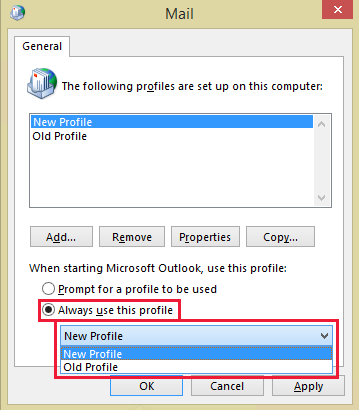
- Select OK.

